Netflix が提唱した耐障害テスト技法 Chaos Engineering。実行環境に実際に障害を発生させてアプリケーションの復旧をテストする方法です。
Chaos Mesh は Kubernetes クラスターで稼働するアプリケーションをターゲットに Chaos Engineering テストを実行できるツールです。CNCF でホストされており、最近 v1.0 に到達しました。
以下のような障害発生の Experiment を実施できます。
- PodChaos : Pod に定期的にエラーを発生させたり、Kill したりする
- NetworkChaos : Pod のネットワークを遮断したり、遅延やロスを発生させる
- StressChaos : Pod に負荷をかける
- TimeChaos : 時刻取得のシステムコールを置き換えて時刻同期を狂わせる
- IOChaos : IO エラーを発生させる
- KernelChaos : Linux Kernel レベルのエラーを発生させる (デフォルトでは無効化されておりプロダクション環境での使用は禁止)
v1.0.1 現在、素の Pod への Chaos 注入はサポートされておらず、deployment, statefulset, daemonset が対象とのことです。
Docker Desktop for Mac の Kubernetes 環境で動かしてみました。
% curl -sSL https://mirrors.chaos-mesh.org/v1.0.1/web-show/deploy.sh | sh Install Chaos Mesh chaos-mesh : Waiting for pod running Chaos Mesh chaos-mesh is installed successfully
無事デプロイされ、namespace chaos-testing に次のような Pod や Service が起動しました。
% kubectl -n chaos-testing get po,svc,deploy NAME READY STATUS RESTARTS AGE pod/chaos-controller-manager-86c96f985f-pvjcv 1/1 Running 0 11m pod/chaos-daemon-9n9mb 1/1 Running 0 11m pod/chaos-dashboard-5d8dff7df9-5hp6h 1/1 Running 0 11m NAME TYPE CLUSTER-IP EXTERNAL-IP PORT(S) AGE service/chaos-dashboard NodePort 10.97.228.5 <none> 2333:31287/TCP 11m service/chaos-mesh-controller-manager ClusterIP 10.106.150.179 <none> 10081/TCP,10080/TCP,443/TCP 11m NAME READY UP-TO-DATE AVAILABLE AGE deployment.apps/chaos-controller-manager 1/1 1 1 11m deployment.apps/chaos-dashboard 1/1 1 1 11m
次のような CRD (Custom Resource Definition) が適用されています。IO, Kernel, Network, Pod, Pod Network, Stress, Time などの Chaos type があるのがわかります。
% kubectl get crd NAME CREATED AT iochaos.chaos-mesh.org 2020-10-22T15:03:17Z kernelchaos.chaos-mesh.org 2020-10-22T15:03:18Z networkchaos.chaos-mesh.org 2020-10-22T15:03:18Z podchaos.chaos-mesh.org 2020-10-22T15:03:18Z podiochaos.chaos-mesh.org 2020-10-22T15:03:18Z podnetworkchaos.chaos-mesh.org 2020-10-22T15:03:18Z stresschaos.chaos-mesh.org 2020-10-22T15:03:18Z timechaos.chaos-mesh.org 2020-10-22T15:03:18Z
Network chaos を引き起こすサンプルマニフェスト。NetworkChaos という CRD として適用され、10ms のレイテンシを web-show というラベルの Pod に 60秒毎に30秒の間発生させます。
apiVersion: chaos-mesh.org/v1alpha1 kind: NetworkChaos metadata: name: web-show-network-delay spec: action: delay # the specific chaos action to inject mode: one # the mode to run chaos action; supported modes are one/all/fixed/fixed-percent/random-max-percent selector: # pods where to inject chaos actions namespaces: - default labelSelectors: "app": "web-show" # the label of the pod for chaos injection delay: latency: "10ms" duration: "30s" # duration for the injected chaos experiment scheduler: # scheduler rules for the running time of the chaos experiments about pods. cron: "@every 60s"
ターゲットとなる web-show アプリをデプロイ。これは、kube-system Pod に ping してレイテンシーを表示する React アプリです。
% curl -sSL https://mirrors.chaos-mesh.org/v1.0.1/web-show/deploy.sh | sh service/web-show created deployment.apps/web-show created : Waiting for pod running
localhost:8081 に接続するとこんな感じで、レイテンシーの推移が表示されます。
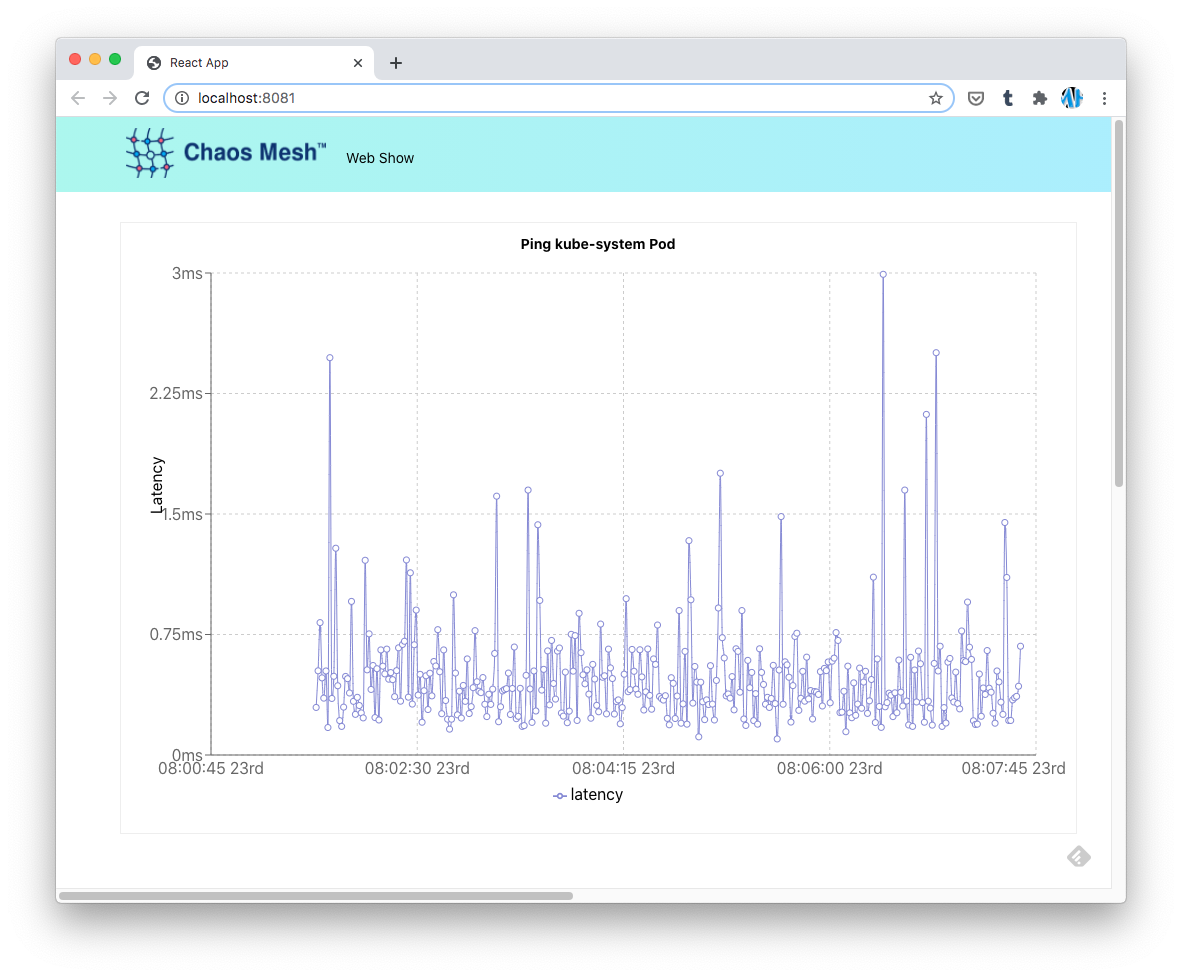
この状態で先ほどの Network Chaos のサンプルを apply してみます。
% kubectl apply -f network-delay.yaml
Network Chaos の引き起こしたレイテンシが一定間隔で発生しているのが見て取れます。
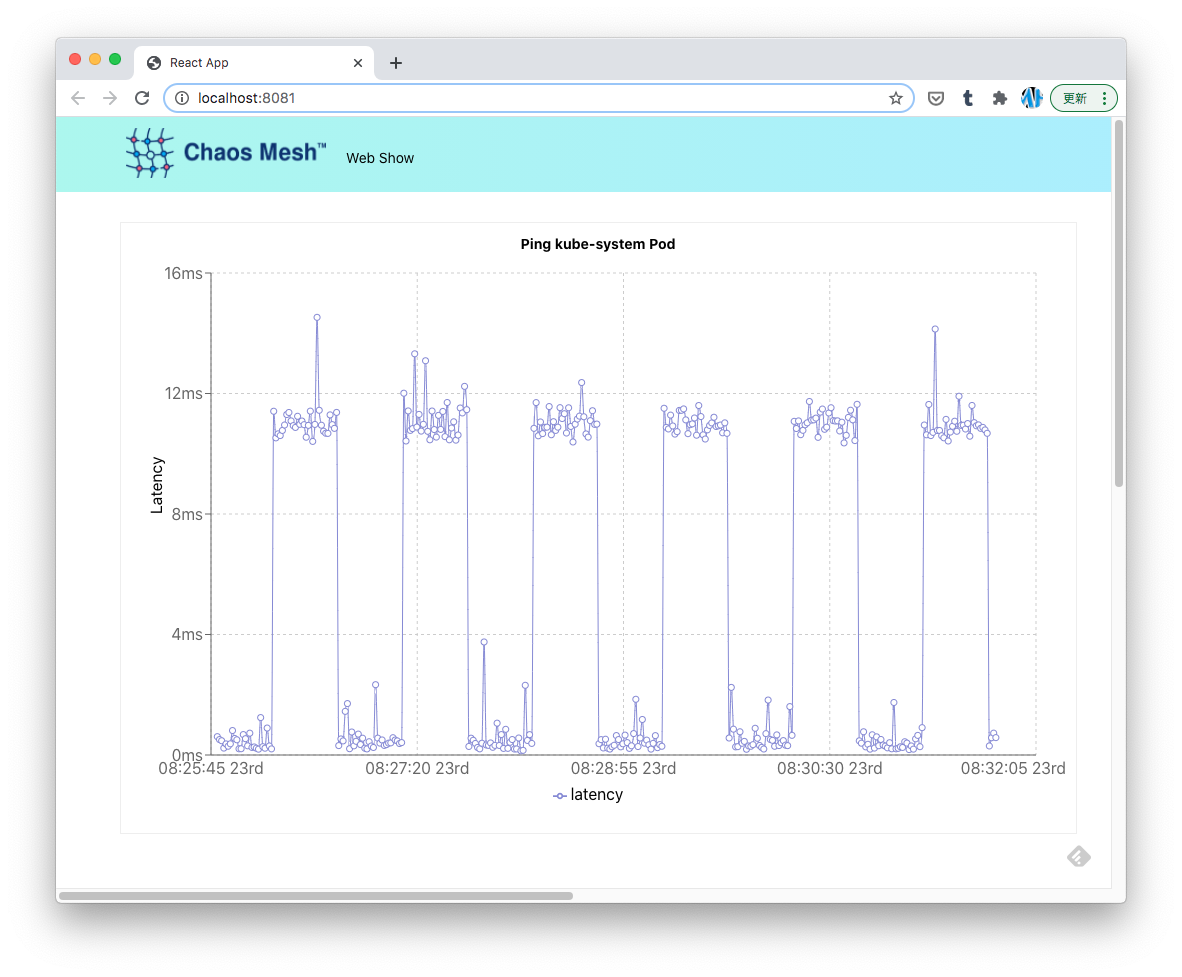
Chaos Mesh のダッシュボードは Node Port で公開されているため port-forward して画面を表示します。
% kubectl port-forward -n chaos-testing svc/chaos-dashboard 2333:2333 Forwarding from 127.0.0.1:2333 -> 2333 Forwarding from [::1]:2333 -> 2333
localhost:2333 に接続するとダッシュボードが表示され、適用中の Experiment (この場合は Network Chaos) が確認できます。
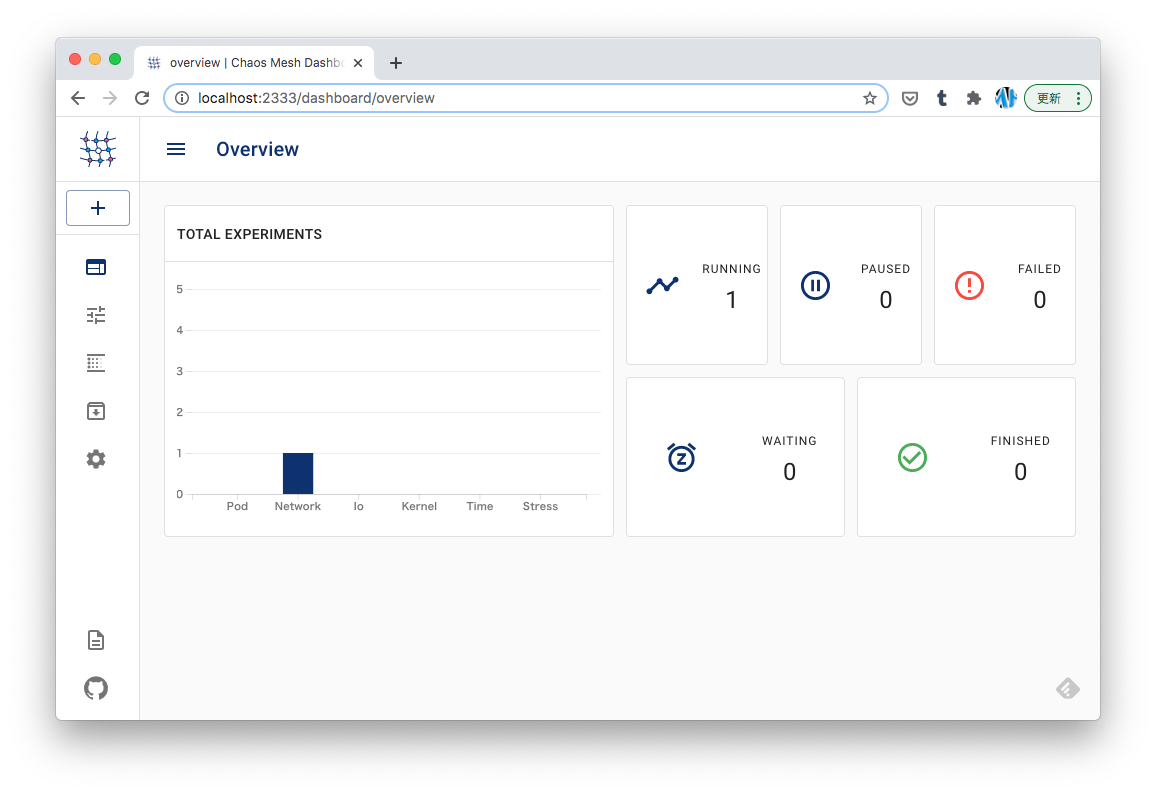
タイムラインや詳細情報を閲覧できます。
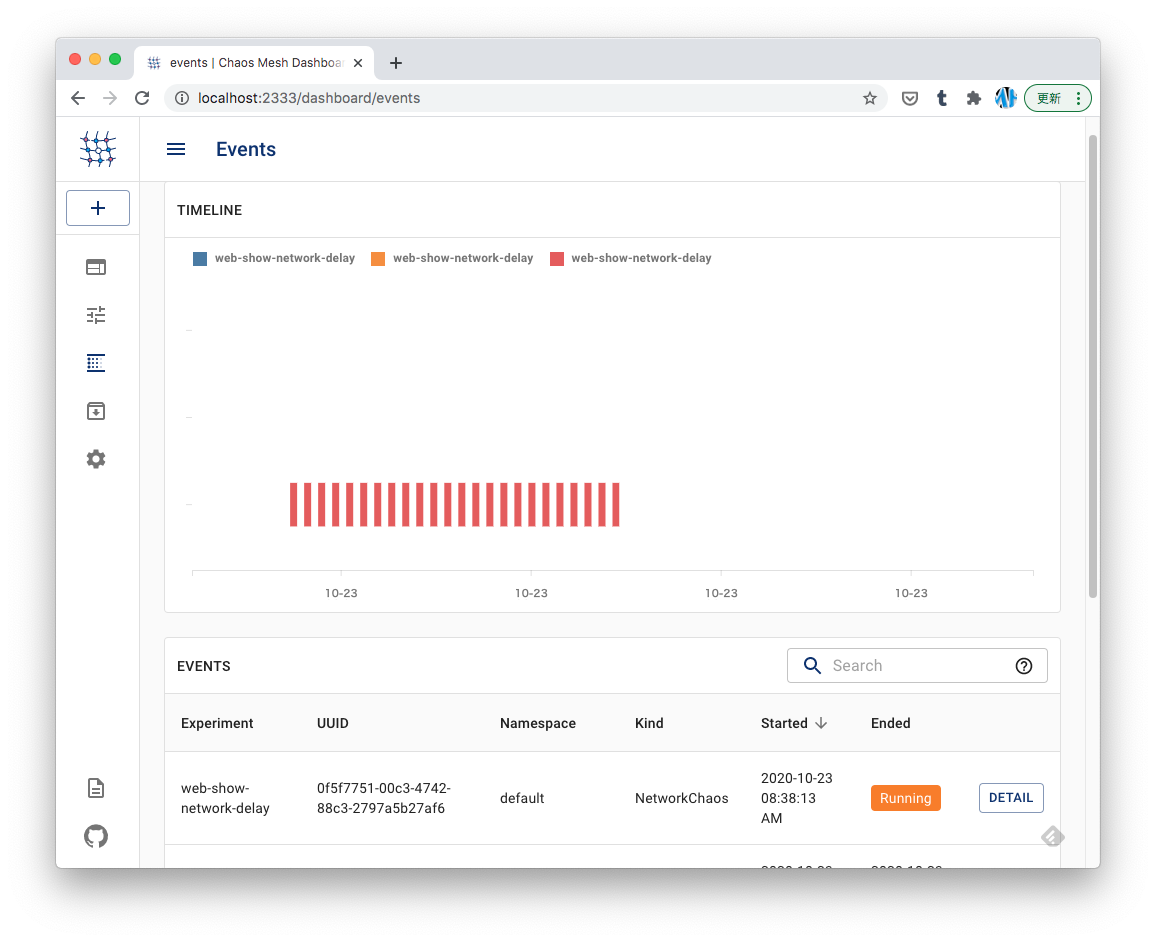
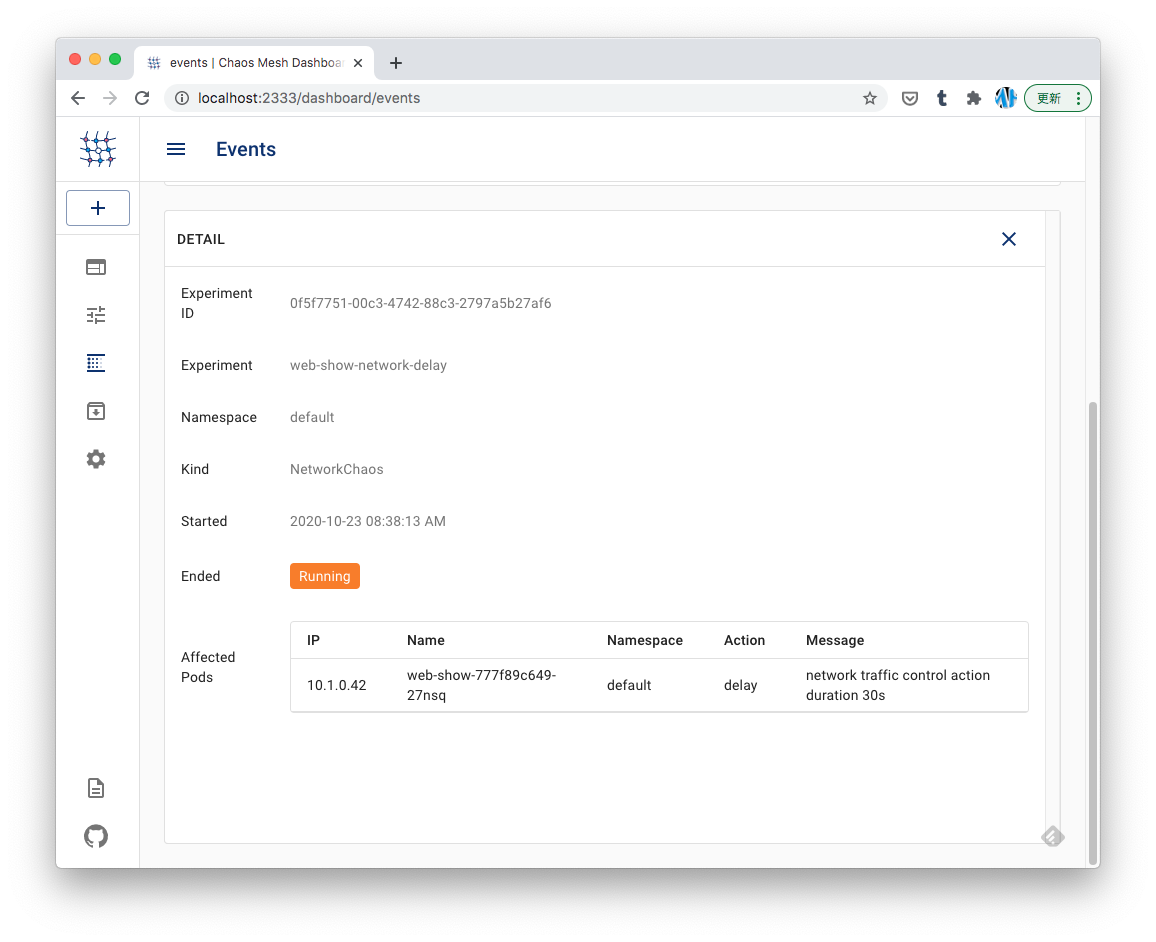
このように Chaos Mesh はターゲットの Kubernetes アプリケーションに対して様々な障害を注入することで耐障害性をテストすることができます。ダッシュボードも見やすくて完成度が高い印象です。リリース前のシステムテストなどに組み込めば、アプリケーションのウィークポイントを発見したり、運用時の障害復旧のリハーサルにも活用できそうです。
*1:Helm でも導入可能です。